
Thursday, November 5, 2009
Gooddbye For Now!

Tuesday, November 3, 2009
Summary of EDM 310

7 Stupid Mistakes & 7 Brillant Things Teachers Do!

At The Teachers Desk

Monday, November 2, 2009
Dr. Wesch's Video

Thursday, October 29, 2009
Comments4Kids #3

I commented on Jack G.'s blog post. Jack's blog post was for football fans and players. In his post he discussed different aspects of football. He explains how football is fun, but it is very challenging. Jack talks about how you have to work hard and do your best in the game. He explains what a play is. For those of you who are not familiar with football a play is where the running back goes and if he gets the ball or not. Jack finishes his blog by describing the different positions of football.
I thought Jack G. did a great job on his blog post. He went into great detail to describe the game of football. His respect for the sport shined through in his post. I commented to Jack that I loved his positive attitude. I also expressed at how great I thought it was that he talked about the challenges of the game and that you had to do your best. I told him that I admired that quality and to continue the great job he is doing! If you would like to read some of the student's blog posts you can find it at the following link Comments4Kids.
Wednesday, October 28, 2009
BLOGGING
 This semester was my first attempt at blogging. As the time has gone by and I have learned more about how it works, it has become very beneficial to me. The first reason that I think students should post their work on blogs is that it connects them with people like themselves. Since I am renewing my teaching certification by posting my work on my blog I am able to stay current/knowledgeable in my field of education. Through sharing my work with other educators I have gained some new information regarding teaching. Through my blog I have received great websites that can be used as teaching resources. An example of this would be my blog post on ALEX . After sharing what I learned about ALEX it is out there for all to see and use as a resource. By posting on my blogs I have learned to share my work, ask questions, locate instructions, and get resources. Through blogging I am able to stay current with events in the area of teaching. In my blog post I have also shared podcast on education topics. Again this is another example of using blog post to gain valuable information or resources.
This semester was my first attempt at blogging. As the time has gone by and I have learned more about how it works, it has become very beneficial to me. The first reason that I think students should post their work on blogs is that it connects them with people like themselves. Since I am renewing my teaching certification by posting my work on my blog I am able to stay current/knowledgeable in my field of education. Through sharing my work with other educators I have gained some new information regarding teaching. Through my blog I have received great websites that can be used as teaching resources. An example of this would be my blog post on ALEX . After sharing what I learned about ALEX it is out there for all to see and use as a resource. By posting on my blogs I have learned to share my work, ask questions, locate instructions, and get resources. Through blogging I am able to stay current with events in the area of teaching. In my blog post I have also shared podcast on education topics. Again this is another example of using blog post to gain valuable information or resources..jpg)

Sunday, October 25, 2009
Comments4Kids #2

Wednesday, October 21, 2009
ACCESS

Tuesday, October 20, 2009
ALEX

Friday, October 16, 2009
DEAR KAIA

Wednesday, October 14, 2009
Comments4Kids Project 8
Monday, October 12, 2009
My Personal Learning Network
.jpg) My Personal Learning Network
My Personal Learning NetworkMs. Linda Allen the fourth person in my personal learning network. She is a teacher also and she had some new ways to incorporate technology into the classroom. Her school has the use of alphasmarts. For those of you who are not familiar with alphasmarts it is a portable word processing keyboard. Ms. Allen had this wonderful idea of using this device on a field trip. Her class took a field trip to a science museum and they took notes on what they discovered so they could write a report. The teacher can then download the information to her computer and check what they did. How cool is that? Ms. Allen it has been a great tool because it has built excitement in her students for writing.
The last person in my network is Larry Lueck. He is a fourth grade teacher in Kansas. He uses the promethium board on a daily basis with his students. The promethium board allows him to show his class how to build an electromagnet, do math problems, view crystals up close and many other things. He uses it to quiz students on a lesson he has taught to assess how they are doing. Mr. Lueck also has a class blog and has his students produce podcast. He said that his students love all the different use of technology in his classroom. They come to school eager to learn and he loves his job more!
In conclusion with my personal learning network assignment I have learned a lot of valuable information. I now see the importance and value of having a personal learning network. I am grateful for the five people in my PLN for sharing their time and ideas with me. I am eager to return to the classroom and start to integrate technology with my own students. I have learned that no matter what grade level you teach, technology in the classroom is a MUST! I am glad I have my personal learning network as I begin my journey back into the classroom, it will be a great resource tool for me.
New Medial Literacies Projects

The article was very informative. I realize how important new media literacy is and that we all need to develop new media skills to function in a world of technology. It is our responsibility as teachers to guide our students with these tools that they will need to have for their future. The article that I read can be found at the following link http://alicerobison.org/2007/08/28/teaching-the-new-media-literacies/.
Sunday, October 11, 2009
The New Media Literacies

The Networked Student

Thursday, October 1, 2009
This Is How We Dream

iPods in Instruction

iTunes University

Dr. Christie's Site

Thursday, September 24, 2009
Elementary Teacher Websites
http://elementaryteacherresources.com
http://edhelper.com
http://education.com
http://starfall.com
http://funbrain.com
"What I've Learned This Year" by Mr.McClung
I like how Mr.McClung discusses that no lesson is ever perfect. Why do our college professors never tell us this valuable piece of information? Instead we struggle our 1st year to be perfect. I completely agree with him that the lessons you teach and the ones you plan are always different. I have experienced this in my own personal classroom . You have to learn how to adjust your plans, but in the long run they will work out fine. One of the most important facts that I learned my first year was that I do not have to be PERFECT. I had to cut myself some slack and realize that I am learning also. Another factor that Mr. McClung discusses is the role of communication. This is key to a great year. Not only is this important with the parents,but also with your peers. You need to know that you can turn to them for help. Everyone is their for the same purpose, the students.
Listening to your students is important. They need to know that you are paying attention to them, that they have your undivided attention. This helps you has a teacher build a trusting relationship with your students. Teacher's jobs are similar to the role of parents in a child's life. Just like at home no one is perfect, everyone wants to be listened to, and communication in the family is very important. All these qualities of a teacher and parent are key to a child's success in life. The most valuable piece of information that I could give teachers is to continue to learn. I totally agree with Mr.McClung when it comes to this subject. I am 33 years old, a mother of 3, a teacher, and I am learning something new each day. I try to view life as an adventure! Mr.McClung's post can be found at the following link http://is.gd/2c012.com
WIKIPEDIA

Thursday, September 17, 2009
Randy Pausch's Last Lecture
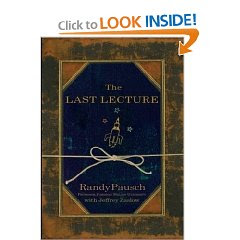
Sunday, September 13, 2009
Is It OK to Be A Technologically Illiterate Teacher?
I believe that it comes back to the statement that teachers must continue to learn. It is not acceptable for teachers to be technologically illiterate at all. Teachers must continue to learn alongside their students. I also agree that no one should be proud of illiteracy. Everyone has the opportunity to learn, free use of computers at libraries, and schools have the tools available to take advantage of. We as educators have a responsibility to ourselves and our students to be Technologically Literate, it is a must in today's society.
Friday, September 11, 2009
It's Not About the Technology
I agree with Ms.Hines that teachers must be learners. They must be willing to learn alongside their students. That means as technology changes, we as teachers need to implement these changes into the classroom. I have known teachers that say they are old school. They teach like they were taught 20 or 30 years ago. I know that these teachers are very experienced and have adequate subject knowledge, but I think that they are holding their students back. These teachers do not like all the new technology. I actually think they are intimidated with the different technology devices available for teachers. I can understand this myself because when I started EDM 310 I had no clue what blogging or facebook was about. As I have continued to learn about it I am amazed at how much you are able to do and how you can bring these things to the classroom. The key to it is to be a continual learner and be excited and motivated along with your students.
I also agree that learning and teaching are not the same. Children learn in a variety of ways so teachers need to adapt their teaching styles to the student, not the student adapting to the teacher's teaching style. I love what Ms. Hines said in her article, "We must look at learning as the product of a successful day." This statement says it all! Technology is useless without good teaching. Teacher's have the tools at their hands to use, but they need the proper instruction on how to use them. Students today have to have some technology use and teachers need to use it as a tool to aid in the student's learning. A little use of technology is better than no technology at all. Partnership for 21st Century Skill was a interesting website that discussed how to teach with a little technology. The link to this website is http://www.21stcenturyskills.org/index.php..
Thursday, September 10, 2009
A VISION OF STUDENTS TODAY
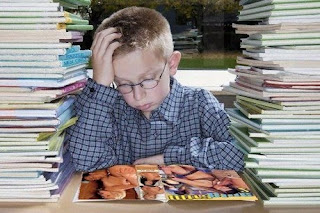
Wednesday, September 2, 2009
POST #3 Podcast

1. Vidoecast Review
My assignment was to view past videocast and give my opinion on improvements that I would take during my own podcast. I first viewed the videocast that Dr.Strange and his students did on The Technologically Literate Teacher. I thought they did a great job. The students seemed a little shy at first, but once the conversation started they opened up more. They did a good job introducing themselves and the purpose of the videocast. I liked how they did not waste time, they jumped right into the topic of discussion.
I do feel if you are going to do a videocast that anyone can see then it needs to be a little more formal. I think the host should have dressed professionally. If you are presenting yourself to the world along with your topic of discussion then you should dress the part of an educator. I also thought that some of the hosts did not have adequate knowledge of the topic. After viewing the videocast and several podcast I realized that your personality needs to shine through in the podcast. Your tone of voice is very important to your audience because you want to keep their attention. Having adequate information is a must. You just need to relax, have fun, and share your information.2. How to Produce a Podcast
The second assignment was to view several websites about preparing a podcast and then describe what I learned. I viewed the langwitches website. I thought it was a great website. It had a lot of great ideas on it. I liked how the website goes through the basics of how to produce a podcast. I found this very helpful since I will be doing one in the near future. The website was so easy to follow that it broke the process up into steps that even Kindergarten students could do.The website provided many links to help with the auto recording of the podcast. One site that I viewed and thought was helpful was http://www.how-to-podcast-tutorial.com/what-is-a-podcast.htm. This link had free downloads for audio editing software. This may come in handy when doing our class podcasts. I viewed the other sites, but found this one the most informative. It gives you a guideline to follow when producing your own podcast. Having correct adequate information on your topic and enthusiasm in your voice seemed to be the keys to podcasting!
3.Mr.Stephen Sullivan Power Point
My third assignment was to view Mr.Stephen Sullivan's power point presentation and give information on various tools used for alternative web browsing. I viewed to powerpoint presentation and thought that it is wonderful that people with hearing, visual, or cognitive impairments have these great tools to help them in their communication with the world. It is amazing how far in we have come. I did not realize the different software available to those with disabilities. This is a great resource for teachers to look at and improvise into their classroom if needed.
I thought that the software Zoom Text and Magic were incredible. This software enables people who have low vision or learning disabilities the opportunity to learn. The software enlarges part or all of the computer screen for the viewer. The screen reader software JAWS is available for those who are totally blind. This software reads all parts of the screen for the individual. The voice recognition software is what I thought was truly amazing. It is for those individuals with limited hand use and it lets them enter commands by speaking into a microphone. I think it is wonderful how technology has advanced. Every person with or without disabilities has the opportunity to learn and express themselves. These softwares give people that chance.
4. PLAGIARISM
I viewed the websites on plagiarism and found them to be very similar. They all defined plagiarism, how to detect it, and how to avoid it. I liked the Indiana University Writing Tutorial Service website to be very helpful. It was simple and easy to understand. It gave a simple definition of plagiarism to a complicated subject. The website gave different examples of plagiarism and how to identify it. I liked how the website gave examples on how to take notes and make it clear where you got your information. If it comes from a quote then mark a big Q next to it or write the source name by the information given. These are great tips to give to middle and high school students.
The basic understanding of these websites is to define plagiarism, how to avoid it, and follow the copyright & regulation rules. It is important for writers to always cite their sources. These websites also offer information of what has to be credited or documented, and list of things that do not need to be credited. As a teacher I think this is a great tool to share with your students. You can clearly define plagiarism for them, how to avoid it, & how to credit their sources. If you approach this complex subject in an understandable manner then I think the students would appreciate it more.

